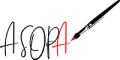Technology has certainly progressed beyond all imagination in the past couple of decades. In a century, we went from having a telegraph machine, to a machine that can access the total sum of human knowledge with little more than a cable attached to it. Not only that, but today we are able to do it with no cables at all, and we can carry it wherever we go. If someone from the 1900s were to travel to this point in time, the most shocking fact that they would encounter is probably that we mostly use these machines for our entertainment. We customize our computers and smartphones to best suit our needs. Some platforms for doing so are better than others; Android phones are famous for their customizability, whereas iOS systems are known to be more rigid and inflexible for their users. However, there are still things that iOS users can do to improve their experience.
1) Adjust vibrations
Apple users can adjust their smartphone vibrations, and customize them for different contacts. When editing your contacts, scroll to the vibration section, where you can choose different vibration patterns that you can assign to that contact. If none of the premade ones are suitable, you can create your own by choosing the Create New option.
2) LED notifications
Another cool addition you can use is to enable your camera flash to turn on when you get a notification. This option is found in Settings > General > Accessibility > Hearing, and it is perfect if you prefer visual notifications or have difficulty hearing.
3) Hide unwanted apps
One of the most common complaints is about lots of system apps that cannot be removed, even if people do not use them at all. However, instead of just dropping them all into a single folder, you can go to Settings > General > Restrictions, and choose the Enable Restrictions option. After that, in a few steps, you can choose which of your apps you wish to hide.
4) Head controls
It probably sounds ridiculous at first, but you can control your phone simply by moving your head! That’s right; your iPhone has the ability to detect some head movements, which you can link to various actions that it can perform in turn. Just go to Settings > General > Accessibility > Switch Control, where you can add the camera as a switch, and enjoy plenty of options that go along with it.
5) Speed up your display
While transition effects are something that makes iPhones more stylish than many of their competitors, they can slow down the phone’s performance. Go to Settings > General > Accessibility > Reduce Motion, and turn on this option, which will significantly speed up your phone’s display.